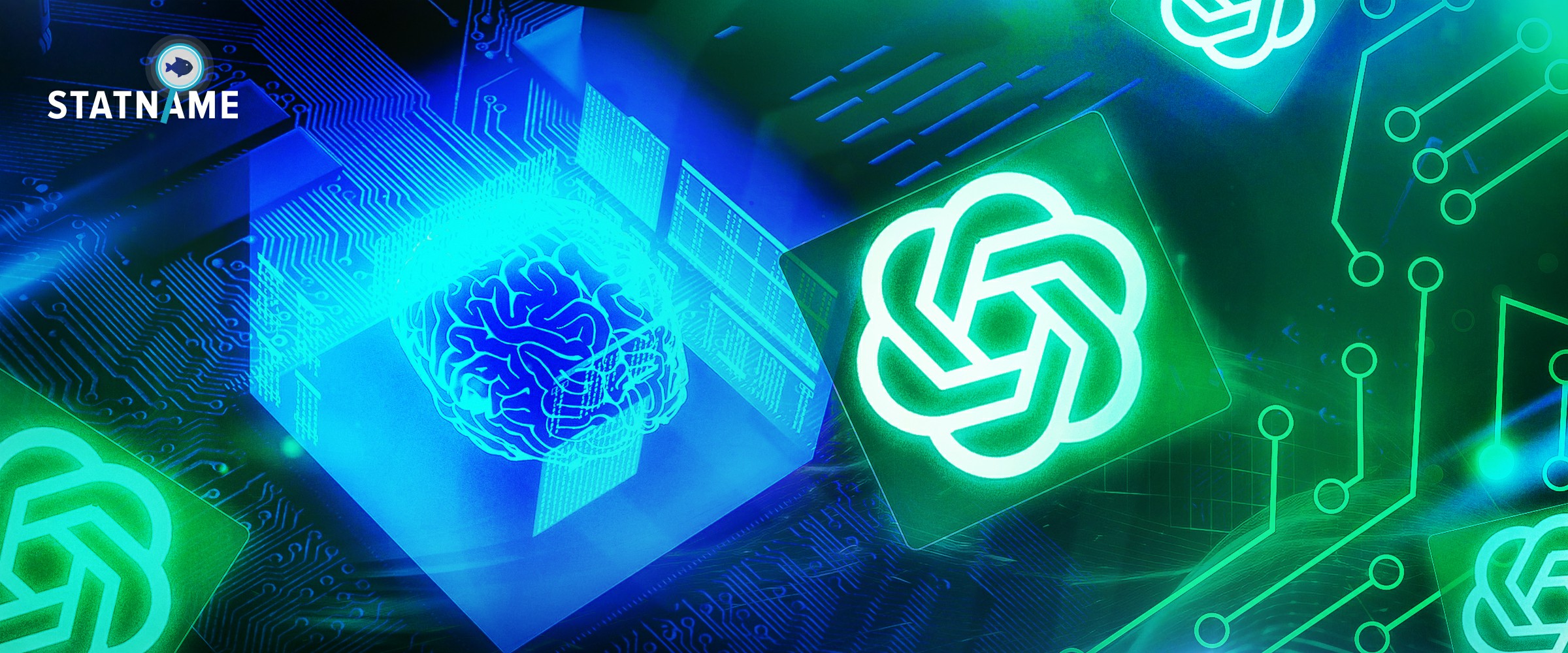07/12/2020
Great news for WPN players!
Now you can copy nicknames in WPN and get data on players in one click with no assisting software.
To do this, you have to install Autopaste extension and all the data would be displayed when you click on little arrow next to a nickname.
Have a good day! Statname Team