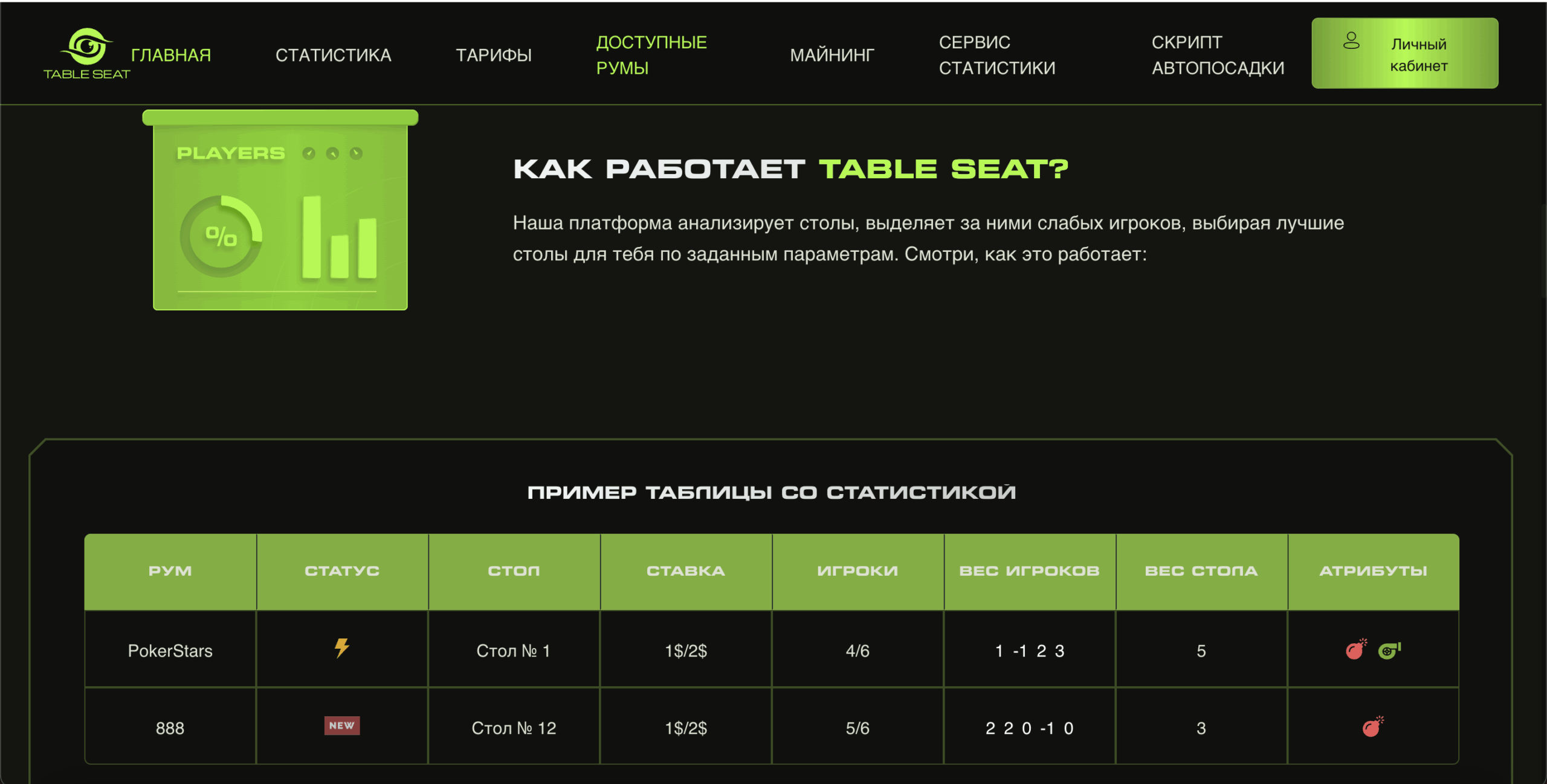В покерных румах предлагают разные способы ввода и вывода средств: одни принимают банковские карты и электронные кошельки, другие же работают только с криптовалютой. Не стоит бояться одного упоминания крипты, здесь нет ничего сложного! Давайте подробно рассмотрим, как зарегистрироваться на биржах и использовать их за пару кликов.
Основы крипты и стейблкоин
Между криптовалютой и привычными нам валютами есть середина, именуемая стейблкоином. Её предпочитают покеристы из многих стран, потому что она имеет фиксированную стоимость и привязана к экономически устоявшемуся активу. Как правило для привязки используют драгметаллы, деньги или вовсе нефть.
Самый известный пример монет – USDT, который привязан к $ и равен одному доллару США.
Прежде чем обсудить, как пользоваться криптовалютой, давайте разберёмся, что можно сделать с стейблкоином:
- Оплата услуг. Некоторые монеты просто не принимаются при платежах, потому что они не имеют фиксированной цены, а значит могут в один день упасть. Как итог, их владелец понесёт лишь убытки. Вариант с фиксацией цены помогает вносить деньги с криптокошелька без потерь, именно поэтому его предпочитают покеристы.
- Фиксация прибыли. После удачных сделок, или в нашем случае удачного выигрыша, вы можете зафиксировать полученные средства, превратив их в условный USDT.
- Удобные и быстрые переводы. Если раньше транзакцию из другой страны нужно было ждать до недели, оплачивая большую комиссию, то теперь переводить деньги стало гораздо проще. Это особенно имеет значение, когда вы играете в западном или европейском покер руме.
На крипторынке находятся более 5 самых известных и популярных стейблкоинов – вы можете выбрать любой или же остановиться на классическом USDT. Итог зависит от того, в каком виде вам будет удобнее хранить средства, в любой момент вы сможете изменить свой выбор.
Криптовалютная биржа Binance, как место для вывода/ввода криптовалюты
Давайте рассмотрим самую известную и удобную криптовалютную биржу. Бинанс — это блокчейн-экосистема, объединяющая несколько миллионов пользователей по всему миру – именно здесь осуществляются крупные сделки, торгуют валютами и зарабатывают. Но нам нужны лишь основы для ввода и вывода денег, так что сразу перейдём к регистрации!
Если у вас ещё нет аккаунта, нажмите на ссылку и следуйте по скриншотам ниже: https://accounts.binance.com/ru/register
Нажмите на самую верхнюю кнопку для регистрации и введите либо адрес электронной почты, либо номер телефона. Большинство пользователей предпочитают именно почту, а для двухфакторной аутентификации в дальнейшем потребуется ввести все данные.

Далее либо на почту, либо на номер телефона придёт код для подтверждения, вводим его в поле и попадаем на саму биржу. Первый шаг сделан, осталось подтвердить личность, чтобы внести первые средства!
Для верификации нажмите на иконку личного кабинета в верхнем правом углу.

В открывшемся меню нажмите на кнопку “Панель инструментов” и обратите внимание на плашку, предлагающую пройти верификацию.

После нажатия на кнопку “Пройти верификацию” мы переходим к небольшой анкете, где вводим основные личные данные.

Далее заполняем данные об адресе проживания и переходим к заключительному шагу верификации, подтверждению личности.

Binance предоставляет на выбор 4 разных типа документа – просто выберите тот, который будет наиболее удобен вам. После снимка подключите камеру, зафиксируйте лицо в прямоугольной области и сделайте одно вращательное движение.

Практически успешное завершение верификации выглядит так.

На практике документы проверяют гораздо быстрее и часто пользователи получают подтверждение или отказ буквально в первые 10 минут после прохождения верификации.
Ввод и вывод средств на Binance
Мы подтвердили личность, а значит пора приступать к главному пункту – способам оплаты на Binance, с помощью чего эти деньги легко перейдут в покер рум. Вновь нажимаем на “Панель инструментов” и в колонке слева находим вкладку “Платёж” – жмём и выбираем пункт с покупкой через кредитную/дебетовую карту.
В открывшемся окне вводим количество рублей в обмен на определённое количество любого стейблкоина на ваш выбор. Готово! Ваш криптокошелёк на Binance пополнен и вы можете подключиться к любому покер руму.
А как вывести средства? Здесь также нет ничего сложного. Нажмите на иконку личного аккаунта в верхнем правом углу и разверните вкладку “Кошелёк”, нас интересует кнопка “Фиат и Спот”, через которую попадаем в меню кошелька. Среди кнопок выше найдите “Вывод” и нажмите на неё.
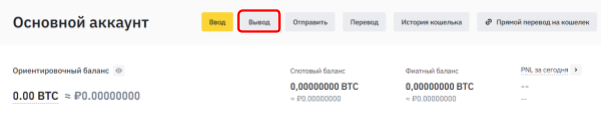
Перед выводом обязательно обменяйте всю криптовалюту на валюту, которую хотите вывести на карту. Например, если у вас евро карта, а на балансе USDT, то обменяйте USDT на EUR через кнопку «Обмен».

Не забудьте перейти в раздел «Вывод фиата» (находится в правом вверхнем углу) и в открывшемся окне выберите предпочтительную валюту – обратите внимание, что такой метод доступен только для карт Visa, но вы также можете вывести средства через кнопку “Другие платежи”.

Выберете необходимую карту, введите код подтверждения и получите деньги с криптокошелька. Обратите внимание, если вы будете выводить средства напрямую на карту, то должны будете заплатить 250р комиссии, вне зависимости от суммы перевода Если у вас нет Visa, воспользуйтесь выводом через систему P2P, она тоже достаточно проста в освоении:
- Зайдите через мобильное приложение и нажмите на центральную кнопку “P2P-торговля”
- Выберите в правом верхнем углу рубли (RUB), нажмите на кнопку “Продать”
- Укажите нужную сумму вывода и подтвердите выбор
- Выберите способ оплаты, банковскую карту или электронный кошелёк
- Среди представленных кандидатов выбираем подходящий вариант, они отличаются незначительно
- В открывшемся окне нажмите на вариант “За фиат” и введите сумму в поле
- Нажмите на кнопку продать USDT, дождитесь ответа человека и подтвердите получение платежа
- Введите код подтверждения, который придёт вам по SMS
Если у вас ещё не добавлена банковская карта, сделать это можно в поле, где отображена карта Visa или Mastercard – просто введите название своего банка и заполните все необходимые данные. Карта привяжется навсегда, это единоразовая процедура.
Готово! Теперь вы знаете, как пользоваться кошельком для криптовалюты на Binance.
Холодный кошелёк для криптовалюты, TronLink
У вас есть криптовалюта, но через какой кошелёк ей пользоваться в Беларуси удобнее всего? Предлагаем рассмотреть холодный криптокошелек TronLink, который не требует верификации, который доступен из любой страны. Вы можете использовать его как мобильное приложение или же установить расширение для браузера.
Безусловно, покеристам других стран этот вариант также полезен, однако в постоянно меняющихся условиях именно белорусам безопаснее всего держать свои активы на подобных кошельках.
Чтобы скачать расширение за пару кликов, нажмите на ссылку – https://chrome.google.com/webstore/detail/tronlink/ibnejdfjmmkpcnlpebklmnkoeoihofec
Приступаем к созданию кошелька! Для начала активируйте расширение, нажав на соответствующий значок в правом верхнем углу. Рассмотрим на браузере Google, на других браузерах некоторые кнопки могут отличаться.
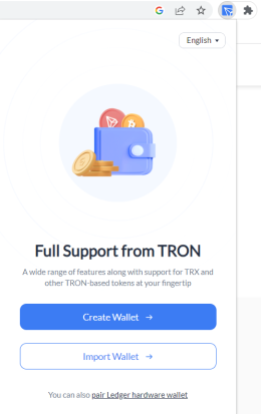
Нажимаем на кнопку “Create Wallet”, листаем вниз и соглашаемся с условиями. Вводим имя для своего криптокошелька и придумываем пароль, после чего жмём на кнопку внизу.
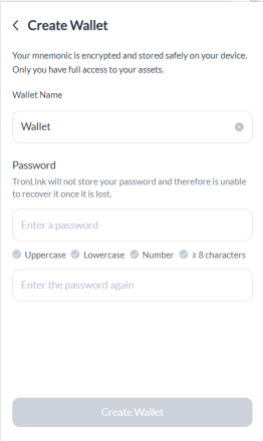
Готово, вы зарегистрировались в кошельке TronLink! Теперь нам предстоит пройти небольшую процедуру для укрепления безопасности аккаунта, – просто нажмите на любую из кнопок “Send” или “Receive”, чтобы моментально приступить к ней.
Введите пароль, чтобы перейти дальше. TronLink даст вам список из случайных слов, их называют сид-фразой. Сохраните их, спрячьте и никогда никому не присылайте, так как они помогут вам в восстановлении аккаунта. Знайте, что если вас просят прислать эти слова, с вами общаются мошенники.
Ввод и вывод средств на TronLink
Чтобы полностью понять, как пользоваться холодным кошельком необходимо внести и вывести деньги. Для этого вновь жмём на расширение, перед нами открывается довольно простое меню с несколькими кнопками, для пополнения нас интересует “+” около названий других токенов.
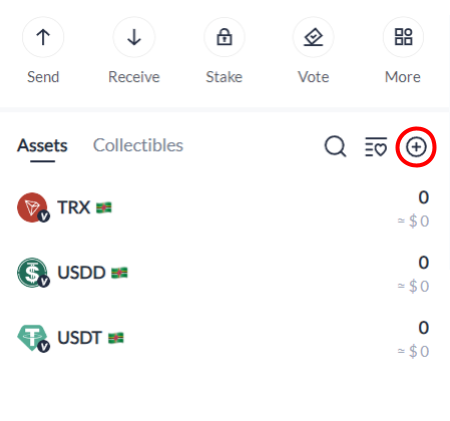
Выберите USDT, чтобы в дальнейшем пополнить криптокошелёк именно стейблкоинами.
Для дальнейших действий нам нужно перейти на обменник BestChange.
На сайте слева вы найдёте колонку, работает она очень просто: в первом варианте выбираем способ пополнения, во втором указываем, куда поступят средства. Например, пополнение со Сбербанка будет выглядеть так.

В колонке справа вы увидите, кто, сколько и на каких биржах продаёт. Основные параметры, которые здесь важно учесть – резерв (максимум) и минимальную сумму. BestChange автоматически отсортирует сделки от самой выгодной к менее выгодной, поэтому искать варианты по курсу не требуется.
Тут сразу может появится вопрос: “А почему именно BestChange? Я ведь могу просто найти обменник в гугле”. Ответ кроется в безопасности. Платформа очень серьезно модерирует отзывы, буквально удаляя обменники даже за один негативный отклик. Тем самым, все криптообменники заинтересованы не обманывать клиентов, чего не скажешь о рандомных сайтах из сети.

Итак, нажмите на нужный вам вариант, введите все данные, включая адрес кошелька TronLink. Удобнее всего его копировать через расширение с помощью специальной кнопки.
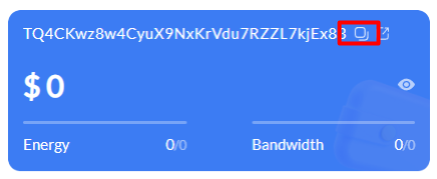
Как правило, все обменники из списка BestChange проводят операции быстро, и в течение нескольких 10-15 минут вы получите деньги на криптокошелёк.
Не забудьте аналогичным образом пополнить кошелёк монетой TRX, потому что при переводах будет взиматься небольшая комиссия, счёт в USDT она не затронет.
Чтобы вывести деньги, воспользуйтесь точно такой же системой: просто поменяйте выбранные валюты в левой колонке местами. Например, отдаёте “TRC20”, получаете “Сбербанк”. Для отправки крипты с кошелька TronLink воспользуйтесь расширением и в небольшом меню выберите кнопку “Send”.
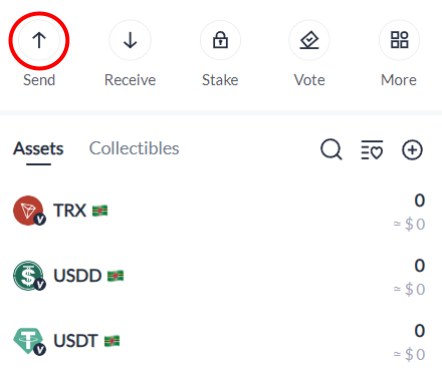
Далее введите адрес кошелька получателя, сумму и подтвердите выбор. Так вы легко выведете деньги с кошелька на реальную банковскую карту.
Вывод: биржа или холодный кошелёк?
Отвечая на вопрос, как пользоваться криптовалютой для новичков, хочется порекомендовать именно холодные кошельки. Они легче в освоении и не требуют верификации, пусть и придётся прибегнуть к стороннему сервису и заплатить чуть большую комиссию.
В то же время Binance подойдёт более опытным пользователям, которые уже знакомы с P2P-торговлей и смогут быстро совершать сделки, чтобы вывести средства на реальный счёт с минимумом трат.
На этом гайд по криптокошелькам закончен – играйте в покер румах из любой точки мира и обходите стороной все проблемы. А мы можем пожелать вам только удачных партий!