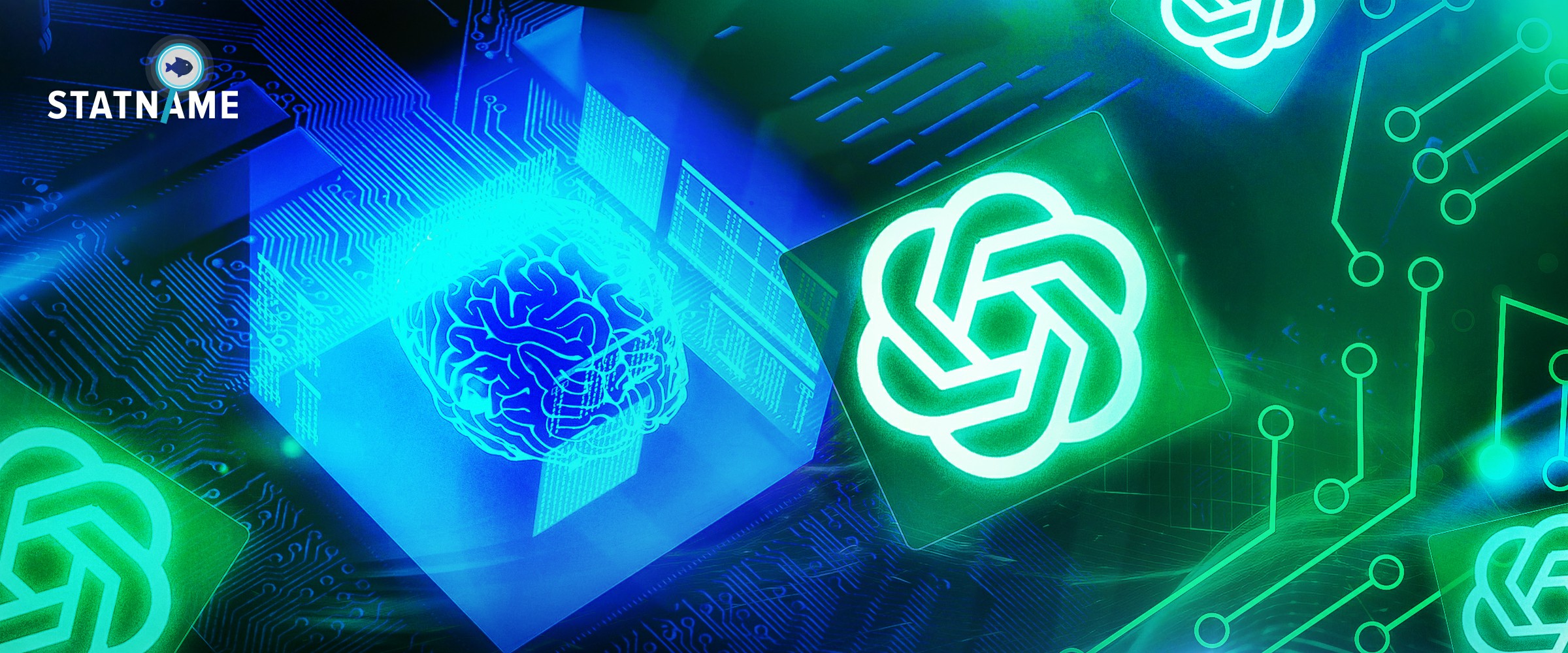03/06/2020
This requires installing the AutoPaste extension in manual mode, when using a site with an old design.
It"s required for manual installation:
1. Download the application from the link https://statname.net/storage/files/statname_autopaste.zip
2. In the browser, click on the "Menu" button and select "More Tools"> "Extensions"


3. Developer mode enable

4. Unzip the resulting extension to disk and install it using the "Download unpacked extension" button

5. Check, after installation, that it is turned on and click update

6. Reload the page old.statname.net